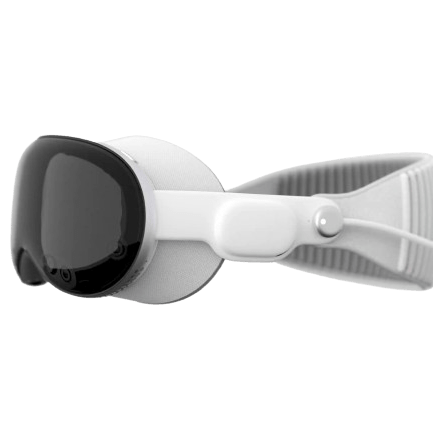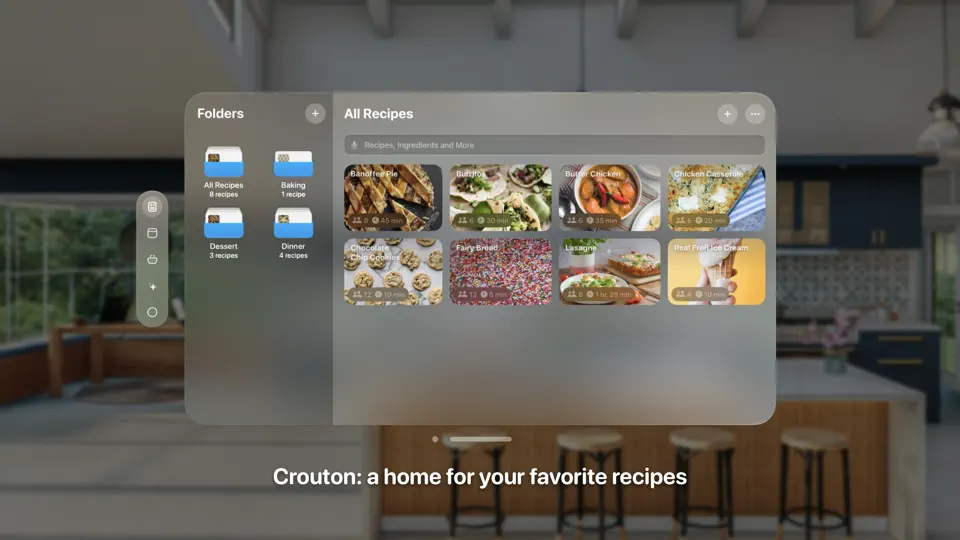Crouton app is an application that allows you to manage your recipes on the Vision Pro.
In a press release before the Vision Pro went public, Apple announced that more than 600 applications were ready for its new platform in the era of spatial computing. Many applications were introduced including the NBA, Fruit Ninja, and PGA TOUR apps. However, one particular release managed to shine above all and was featured in various press articles such as WSJ, and 9to5Mac. Crouton is an app by New Zealand developer Devin Davies that shows how Apple’s developer ecosystem allows developers to push its platforms to the best of their potential. This application introduces effective recipe management, step-by-step cooking, and recipe inspiration in a spatial environment.
Recipe Management

On the App Store, Crouton mainly advertises itself as a Recipe Manager. The main page allows you to look at all your recipes and separate them into labeled collections such as Dinner and Drinks. You can search through recipes and ingredients by text and voice. To add a new recipe, there are 6 different options for one to choose from: Add Manually, From Website, From Code, From Camera, From Image, From Text. By using one of the last three options under the Smart Import category, you can easily import recipes into your application from a recipe book or by copying and pasting text from another site.

In the realm of recipe management, Crouton offers a meal planning feature that allows you to separate your recipes for every day of the week. To add or remove recipes on a certain day, you simply have to navigate through a three-dimensional card stack containing all your recipes and drag and drop the desired one into the assigned day. This can be useful for busy people who prefer to organize their meals day-by-day for the rest of the week.

Step-By-Step Cooking
Crouton gives you the ability to navigate through the different steps needed for cooking. Whenever you have a open recipe such as Vegan Meatloaf, you can consult the ingredients needed for a certain step, as well as a description of the actions needed to be done. For example, for Step 1 of preparing a Vegan Meatloaf, the ingredients needed are “1/2 cup ketchup, 2 Tbsp organic sugar, 1 Tbsp. apple cider vinegar” and the description is “Stir 1/2 cup ketchup, 2 Tbsp organic sugar, 1 Tbsp. apple cider vinegar in small bowl until combined; set glaze aside”. It couldn’t get easier!

You can also create timers for every step of your cooking as illustrated in the image below. The application allows you to generate as many timers as you need. For instance, when preparing a Balsamic Mushroom and Sausage Pasta, you can separate the boiling of the water and the cooking of the chicken into two different customizable timers that you can update through different options (+1, +5, +10). This allows for effective timing to ensure the cooking of the ingredients to the optimal degree.

One other impressive feature that the application puts into maneuver from the capabilities of Apple’s Spatial Computing is size guides. With Crouton, you can turn elements of your cooking process into a real-life rendition that you can look at. By looking at a green element of your step description such as an “8×8 inch pan”, a Visualize button appears allowing you effectively to create a repositionable box. This feature introduces increased measuring and cooking precision.

The Discover Page
Finally, you can scroll through recipe cards in the Discover tab that the app has to offer. Recipes from websites such as Bon Appétit and Budget Bytes are within this section. The cards may include the source, the date of publication, and the number of people. that the recipe is destined for. This turns Crouton into an all-in-one application where you can pick recipes, consult the ingredients and steps required, and cook in real time.

Crouton is a great example to illustrate how Apple’s new Vision Pro is introducing new technological breakthroughs. The features that are possible through the spatial interface surpass those that are possible using handheld devices such as mobiles, and one can only expect more use cases for this headset in the future.