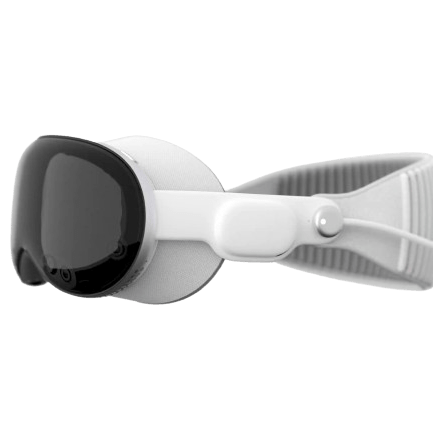Enjoy a smooth YouTube experience with video quality adjustment, captions, and improved scrubbing controls.
In the top 10 Vision Pro apps article of this blog, one of the applications that was included on the list was Juno for YouTube. Although YouTube had announced that a platform for the Vision Pro is on the roadmap, there is no information yet on when it will be available to Vision Pro users. Thankfully, Juno provides a native interface for you to watch videos, and its latest update will make you want to check it out.
Video Quality

In its 1.1 release, Juno gives the ability to change the video quality right from the application’s interface. This option means you will be able to watch videos in 4K on the Vision Pro’s stunning display. To select between the different options, select the display resolution button in the video controls bar. As high-resolution formats become more and more popular, people are going to want to watch their videos in the best quality possible.
Captions

When watching videos, a crucial part for the viewer to understand the content is captions or subtitles. YouTube has a rigorous subtitle system supporting many languages, as well as AI translation. Juno’s latest release takes advantage of this by allowing to you to have auto-generated subtitles while watching your favorite creators! This will allow you to watch videos in different languages whether it be Korean or French!
Native Controls

From the get-go, the Juno application was designed to provide a native environment for watching YouTube videos. As new updates become available, the developer seems to preserve this focus. After some initial inconveniences with the app’s scrubbing features, the new update introduces JunoSlider: a new way to change playback speeds and volume. This improves the video scrubbing control at the bottom to allow you to change your configuration easily.
Overall, the new update of the Juno application introduces important features for a native YouTube experience. Thank you for tuning in to today’s article and feel free to subscribe to the newsletter if you haven’t yet!