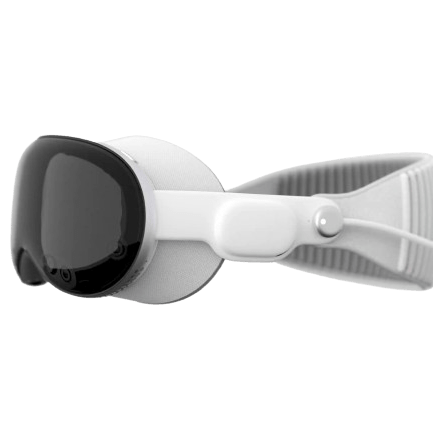Get to the Apple Store and try the new Apple Vision Pro headset for yourself in no time.
If you’ve been following Apple news for the past month, you have most likely heard of their latest headset: the Vision Pro. This latest device features high-tech technology that allows you to control it through your eyes, voice, and hands. In addition to that, it introduces Spatial Audio, a 23-million-pixel micro OLED display, and a 3D main camera system. It’s good news that Apple has made it possible for anyone to try this latest device at one of their Apple stores. Here are the five steps that you need to take to book a demo to try out the Vision Pro on your own for free:
Step #1: Head to the link and login
If you are on mobile or desktop, navigate to the following link: Book Vision Pro Demo. In case you are not already logged in to the Apple website with your Apple ID, you will see the following screen:

Enter your information to log in to your Apple ID.
STEP #2: SELECT YOUR STORE
After logging in to your Apple ID account, you will be able to see the following screen:

Scroll down, and you will be able to choose your favorite Apple store to book the appointment at:

Step #3: Select the time
After selecting the store, you will be able to pick the time at which you want your appointment to be:

Pick your time then click on the blue “Continue” button at the bottom to proceed.
STEP #4: ENTER YOUR DETAILS
Once you have chosen your time, you will be asked to enter your personal information including your first name, last name, and email address so the Apple staff can identify you.

Once you have done that, click on the “Reserve It” button at the bottom of the page.
STEP #5: ENTER VISION INFORMATION
There will be one last step that you will need to do to complete your Vision Pro reservation:

After hitting the “Tell us about your vision” button, you will be asked different vision questions such as whether you wear glasses or contacts, and what type they are. After finishing that questionnaire, you will finally be ready for your Vision Pro demo! If you have added a phone number, you will receive a text message confirming your appointment.
Congratulations on booking your Vision Pro demo!